Dylan's Advent of Cool Nerd Things Day 19: Canva and Unsplash
Posted by Dylan Beattie on 19 December 2020 • permalinkVisual design is one of those things that many people appreciate but don’t understand - and by “appreciate”, I mean that design can change the way we perceive things, even if they don’t necessarily realise why that’s happening. In a world of 4G, wifi and smartphones, we’re surrounded by information, all day, every day (although the fact you’re reading this blog post suggests you haven’t quite had your fix for today, and hey, I’m glad you’re here!). A bit of visual design can be what you need to make your message stand out from the background, whether you’re using social media to promote something you’re working on - a project, an event, a charity campaign - or you just want to wind up one of your mates by taking something stupid they said and turning it into an inspirational quote poster.
Canva is a web app for designing things. I found out about it from my friend Emma Dingle, who runs Social Results Ltd and manages social media for all sorts of big names - and thanks Emma for the heads-up, because Canva is brilliant. If you’ve ever played around with the clipart and templates in something like Microsoft Word or Publisher… well, Canva feels like it’s what those things were trying to be. Start by picking a template for the thing you’re trying to make, whether that’s an invitation, a poster, a banner to share on social media. Tweak the wording, maybe pick a different background, and you’re done.

Like a lot of creative tools, you can get sucked into a spiral of trying out different options - fonts, colours, backgrounds, layouts. The secret is to not worry about it too much. Find a template that’s close to what you’re looking for, tweak the wording, save the results, and get on with your life.
I want to mention another tool today that works beautifully with Canva, and that’s Unsplash.
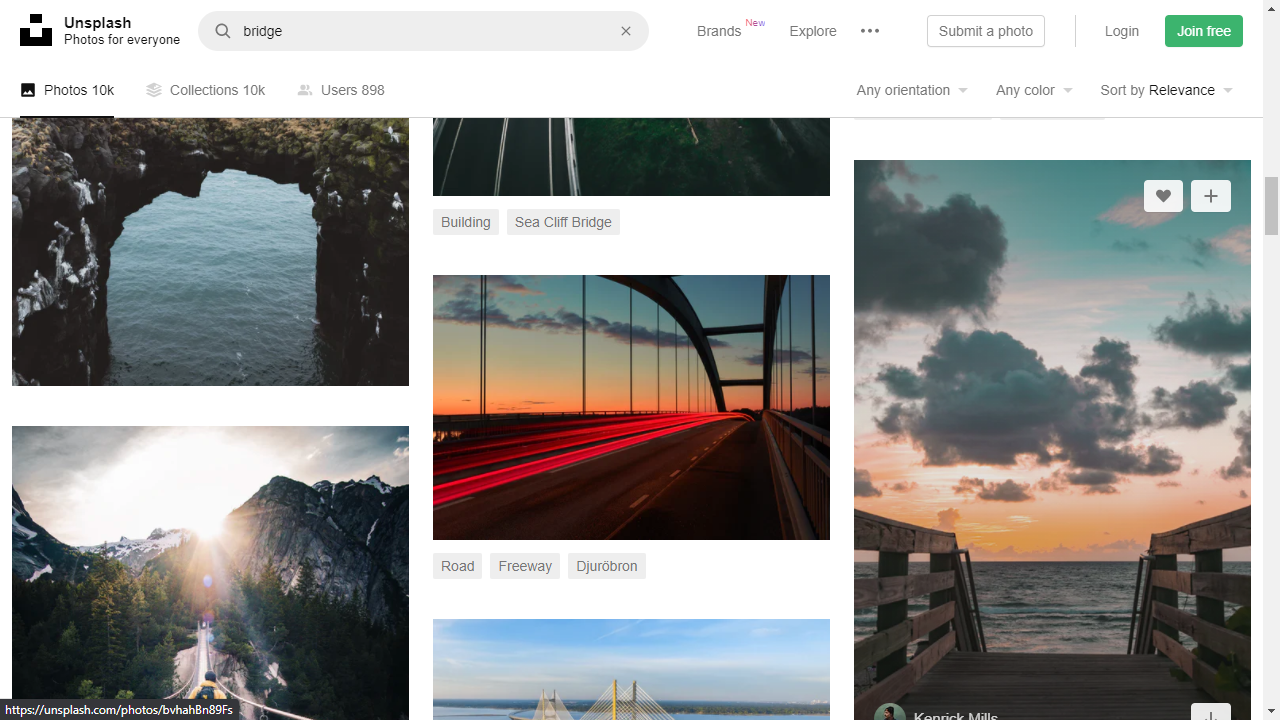
Unsplash is a huge archive of free photography - beautiful images you can download, redistribute, and use freely in your own work. You can’t sell them, and you can’t use them to create a competing photo library, but apart from that you can do pretty much anything you like. Using a background I found on Unsplash and a Canva template, it took me about five minutes to put together this image, based on one of my favourite quotes ever:
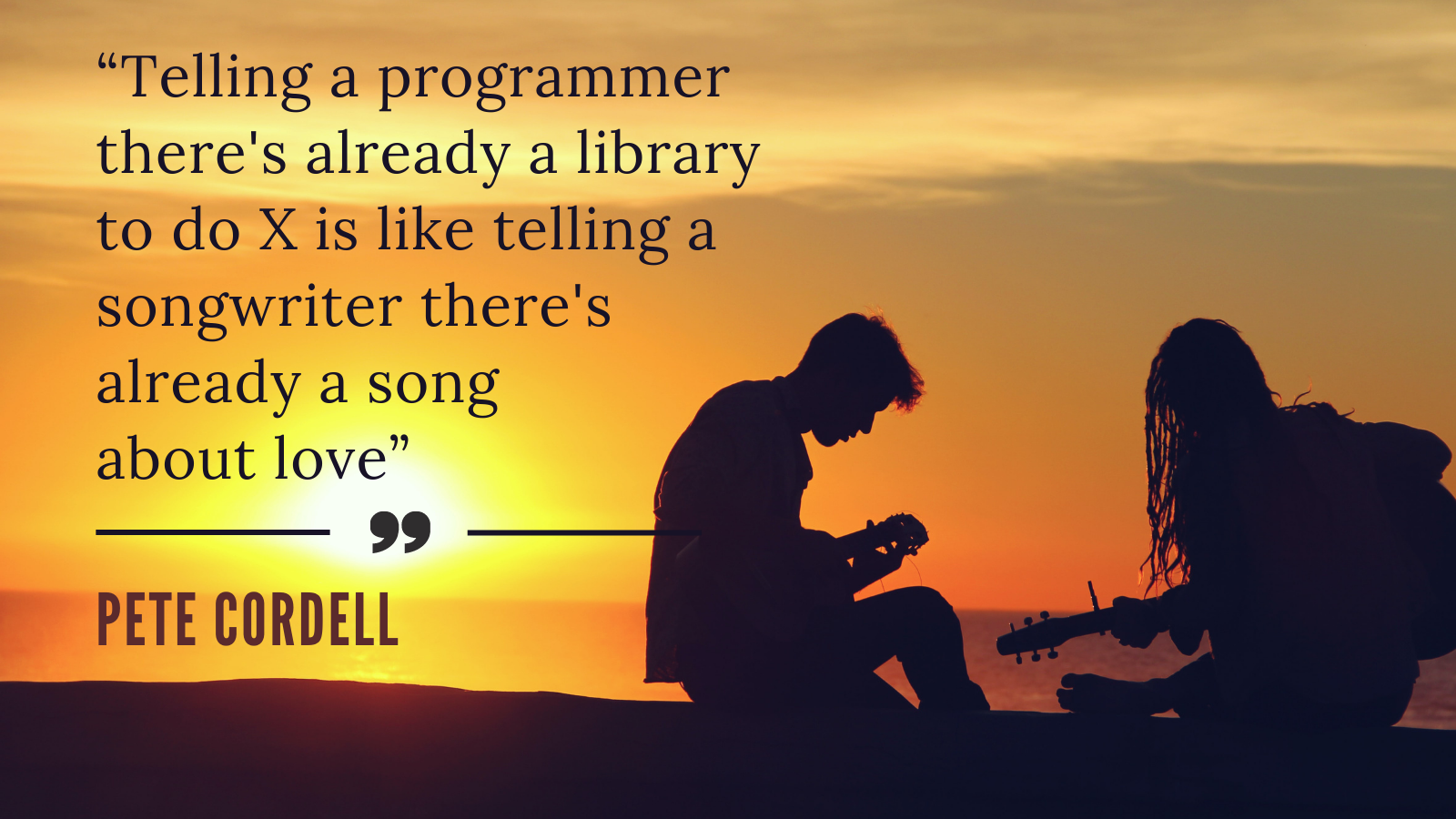
It’s got some really nice touches, like automatically generating a colour palette from the tones in your background image, and if you do want to dive down the rabbit hole you can tweak just about every detail - layout, font, size, colours, effects. But primarily, it’s perfect for that sweet spot where plain text is a little too plain but firing up Photoshop or Illustrator feels like overkill.
Check out Canva at https://canva.com/ and Unsplash at https://unsplash.com/, and let’s fill the internet with beautiful things.
