Dylan's Advent of Cool Nerd Things Day 2: WinDirStat
Posted by Dylan Beattie on 02 December 2020 • permalink“But I had LOADS of disk space… where’s it all gone?”
We’ve all been there, right? Shiny new computer with endless gigabytes of free disk space… and then suddenly one day you’ve got 128Kb free and you’re like “No way…”
Well, you can spend hours and hours opening folders, poking around, trying to work out where it all went – or you can use WinDirStat. (If you’re on macOS, DiskInventoryX does pretty much the same thing; on Linux there’s QDirStat.
Point it a drive or a folder, give it a few minutes to figure everything out, and boom – there’s a map of all the files on your hard drive. Bigger rectangles are bigger files, file types are colour-coded, and there’s loads of useful metadata about them all too. Here’s my D: drive:
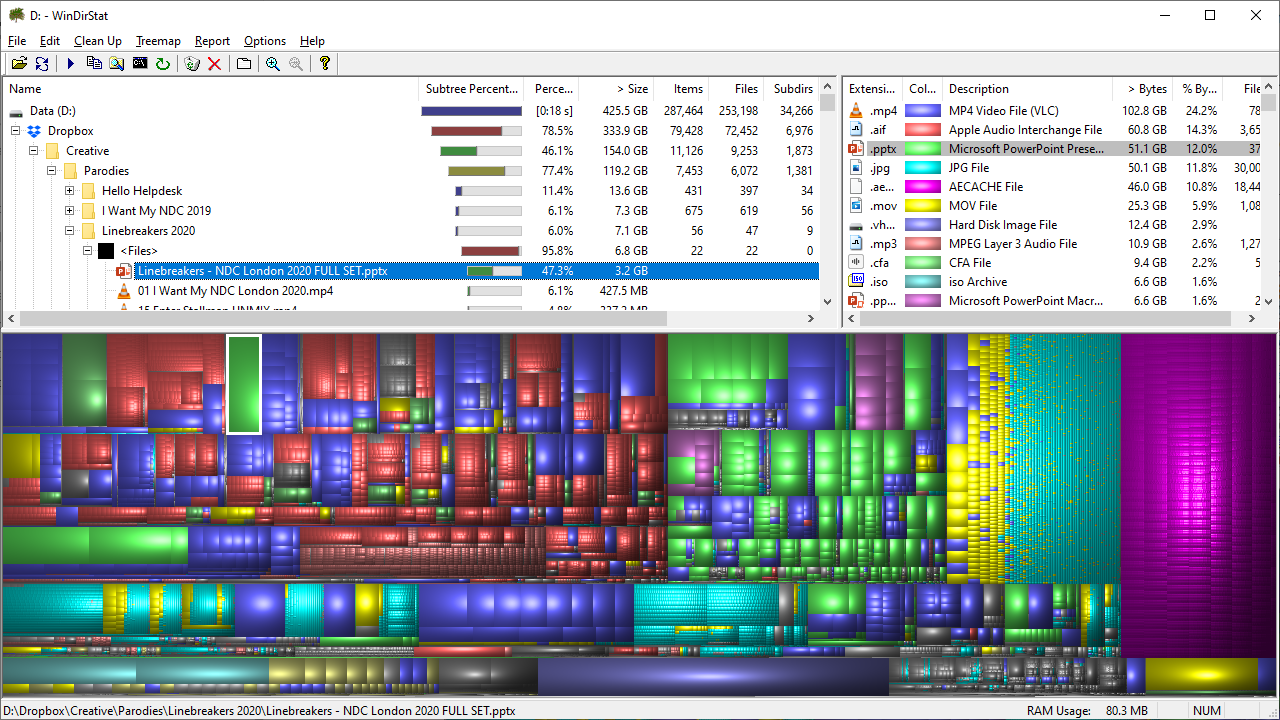
Yep, that’s a 333Gb Dropbox with 120Gb of musical parodies in it – and yes, I have over 50Gb of Powerpoint presentations in my Dropbox. Good thing storage is so cheap, right?
WinDirStat is free (it’s released under a GPLv2 license), and you can find it at https://windirstat.net/index.html.
