Just for Fun: The Webcam Teleprompter Shroud Experiment
Posted by Dylan Beattie on 03 June 2009 • permalinkMy first experience of video conferencing was on a £10,000 dual ISDN Pentium system back in 1997, and it was horrible – low quality, unresponsive, and this weird problem where the person on the other end never actually looked AT you, they always looked slightly off to one side or above your head. Nowadays, of course, the video and audio quality are massively improved, and even a £300 netbook has a pretty good built-in webcam – but they still haven’t solved the problem of the camera and the screen not being in the same place – so if we’re chatting on Skype, and I’m looking at you, I’m not looking at the camera – so to you, I appear to be looking slightly above your head, or off to one side, or whatever...
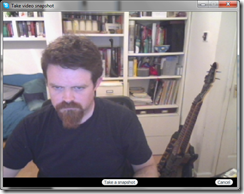
TV teleprompters have solved this problem – they use a piece of glass, tilted at 45°, inside a darkened “shroud” ; the camera lens is hidden behind the darkened glass, so the newsreader sees the reflection of the hidden screen, and the camera doesn’t see the screen at all – it sees straight through the darkened glass to where the newsreader is sitting. Yes, this is a bit magic (or maybe it’s just sufficiently advanced?) It’s worth remembering that a sheet of glass which is lit on one side and dark on the other actually behaves like a mirror – notice how you see your reflection when you look out of your house windows after dark, but you never see your reflection when it’s bright outside?
Point is, teleprompters work on some pretty basic optics. I’ve wondered for a long time whether the same principle could solve the video-conferencing problem, so I decided to hack together a prototype to see if it would work… and although the image quality is pretty rough, it does actually work. I was quite surprised. In this screenshot, I’m looking at Skype - NOT at the webcam, which is flipped 90° and pointing straight down from inside the cardboard gizmo on top of the screen – and yet the video feed shows me looking straight at the camera.
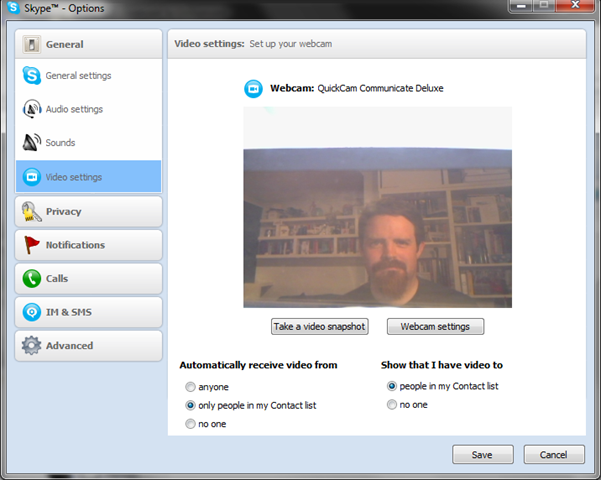
Optically, here’s what’s going on. Once Skype’s running, just drag the remote video window so it lines up behind the glass exactly (my webcam has a tiny light next to the lens that shows up in the reflection, which makes this part pretty easy), and then when you look at the person you’re talking to, you’ll actually make eye contact instead of staring over their head or down at their chest.
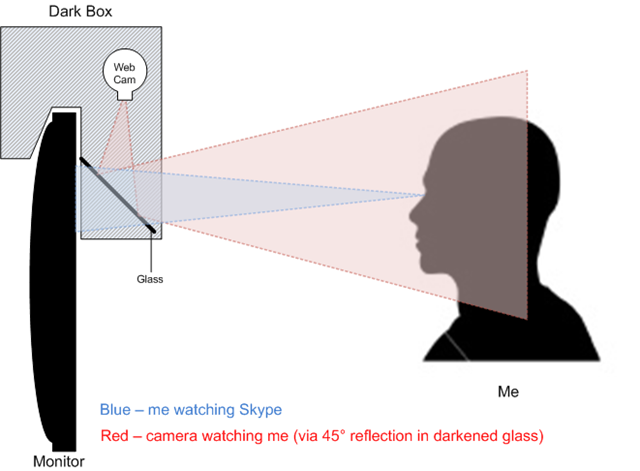
and here’s the actual contraption itself; the glass is from one of those cheap postcard picture frames, and it’s just held in place with blu-tak inside a home-made cardboard “shroud”. The webcam’s a Logitech Communicator Deluxe, which has a neat flexible base/clamp/grip thing that makes it pretty easy to flip, and the last thing I had to do was tweak the webcam settings in Skype to flip the video 90° vertically.



If anyone else fancies hacking together one of these, drop me a line – I’d be curious to see how well it works when you’ve got eye contact and line of sight on both ends of the video feed.
