How to install "Active Directory Users and Computers" on your Windows 7 Workstation
Posted by Dylan Beattie on 11 June 2011 • permalinkThis one stumped me until I hit upon the magical combination that makes it work.
- Install Windows 7 Service Pack 1.
- Download the Remote Server Administration Tools for Windows® 7 with SP1
- Install them.
- Reboot
- Go into Start -> Control Panel -> Programs and Features, and go to "Turn Windows features on or off" - because the installer will download and install the admin tools, but won't actually switch them on. Helpful.
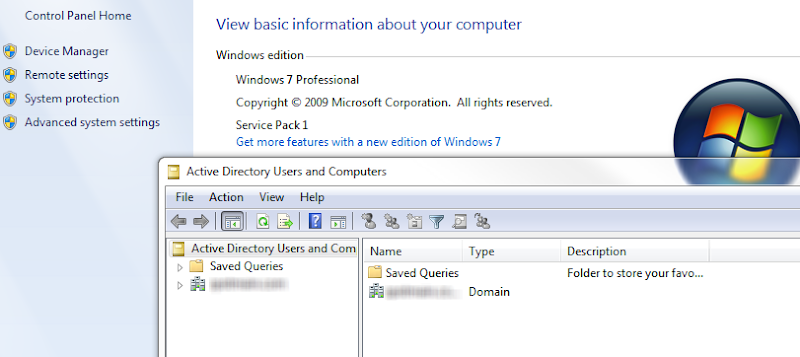
What makes it fun is that it just fails silently until you get it right. No error messages, no warnings... installer didn't even tell me I was missing SP1 - which I thought I already had.
